Floating Palette
A downloadable tool
Floating Palette is an Aseprite Extension that allows you to create a floating window for your color palette, giving you the freedom to position it wherever you like.
The extension automatically detects the active palette, switching it based on the selected file. The Floating Palette will update instantly if you load a new palette in any file.
You can also easily customize the number of colors per row, updating the palette display in the floating window.
How To Install
1. Download the file here.
2. Execute the .aseprite-extension and install that.
3. Restart the Aseprite to use this plugin.
Requirements
A sprite must be open to use this extension. If no sprite is open, you cannot access the menu to use the extension.
How to use
Floating Palette can be accessed by clicking the rightmost menu in the Palette section, which will open the Floating Palette menu.
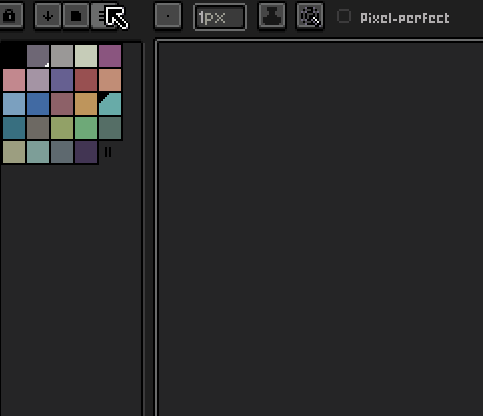
In the Floating Palette window, you can select any color and use it to paint your sprite.
You can also adjust the number of colors displayed per row using the slider located at the bottom of the window.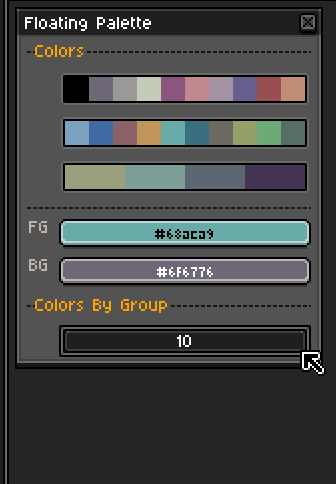
If you switch to a different sprite, there's no need to worry—the Floating Palette will automatically detect the current sprite you're working on and update the palette accordingly.
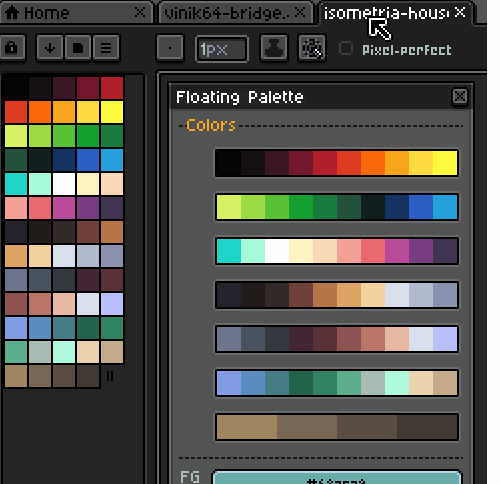
Additionally, if you load a new palette, the window will automatically display the newly loaded palette as well.
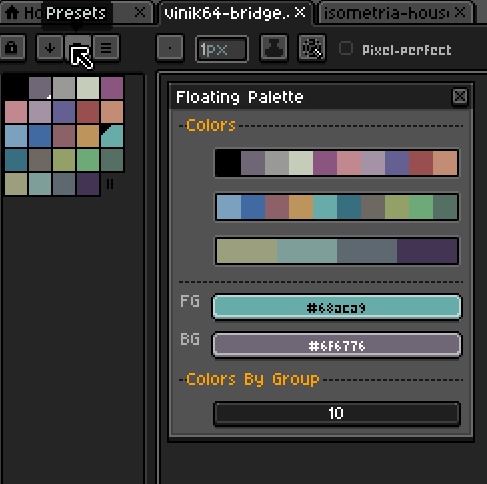
License & Credits
This software is available to you, the user, free of charge under the MIT license.
Questions?
You can drop a comment here, send a question in GitHub, or send an email to oakgco@gmail.com
| Status | Released |
| Category | Tool |
| Rating | Rated 5.0 out of 5 stars (1 total ratings) |
| Author | OakGC - Gabriel Carvalho |
| Tags | 2D, Aseprite, aseprite-extension, aseprite-plugin, aseprite-tools, extension, floating-palette, palette, plugin |
Download
Click download now to get access to the following files:
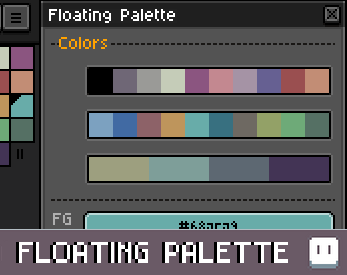
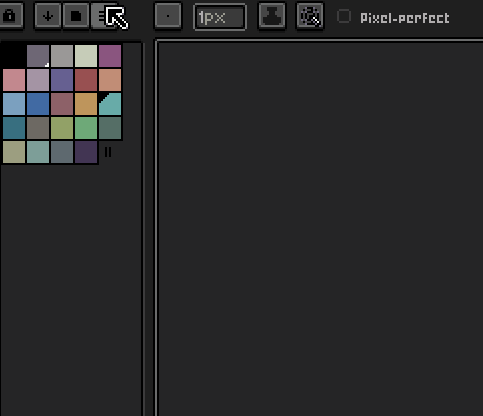
Leave a comment
Log in with itch.io to leave a comment.